The YEC Member Services team has a wealth of knowledge to support our members. From setting up new accounts and answering billing inquires, to explaining the purpose of equipment and outage damages, the team is known for their consistent support and help to members.
More than ever, we understand time is valuable, which is why calling the team is not always convenient for our members. That’s why we’ve worked hard to make their knowledge and skills more accessible to you! Here are several features available to you that will save you time and help you connect with us without the phone or making a trip.
Chat online
Don’t have time for a call or need a quick solution? Jump on chat from our website during normal business hours and we’ll assist you. Our chat team works hard to answer members’ questions with concise responses. However, if we can’t get it resolved, we’ll call you!
We’ve gotten rave reviews. Here’s what others are saying about their YEC Chat experience:
- “Very fast communication and resolution!”
- “My question got complicated, so she nicely called me to clarify.”
- “Thanks for the quick help.”
- “Quick and easy!”
Email our team
Even though we may be away, our Member Services Inbox is on 24x7. Have a question or need help with something that isn’t urgent? Shoot us an email and we’ll respond the next business day. Account questions, program explanations, or service needs can all be handled with a simple email to our team at MemberServices@yorkelectric.net.
Update your contact information
As you know, YEC is always looking out for you. We want to answer your questions before they arise, which means communicating with you ahead of time for service updates, planned outages, and important cooperative news. Additionally, having correct contact information for our members helps us identify your account so that we can serve you quickly, efficiently, and accurately. Before an outage occurs, YEC urges you to update your account information with your email address, home phone, and cell phone numbers. Accurate information allows our system to match your account and service location to your phone number so that we can quickly pinpoint any outages, improving restoration times.
Providing YEC with your email address and cell phone number allows us to communicate timely information directly to you. Should an urgent issue arise or if your co-op is hosting an important event, we’ll notify you with the details beforehand to keep you in the know and help clarify key information.
Keeping you informed is a priority. That’s why we always contact you directly via email and text if we will be performing maintenance in your area, if you will be affected by a planned outage, with any urgent news or if we feel you might benefit from a local event.
Providing your cell phone number also allows you to communicate with your co-op. Did you know you can check your balance, pay your bill and report an outage just by texting YEC? We have to have your number saved on file, but it’s an easy way to stay connected with your co-op.
Text 352667 with BAL to check your balance, PAY to make a payment with your saved banking profile on our member portal, or OUTAGE to report your power out.
Online is the way to go
YEC wants to empower our members to save their time and gas money by conducting their account business online. Whether you want to use our secure member portal, our free YEC mobile app, or our automated phone features, the first step is to create an online member profile. Save your checking account information for easy bill payments each month or, better yet, sign up for worry-free bank draft!
How to log in to the Member Portal:
- Visit the Member Portal and click LOGIN on the left side of the screen to get started.
- Enter your account number and password. If you do not have your password, select FORGOT PASSWORD to create your own, secure profile.
- You’re all set to navigate your own account! Review the graphic below for some important features that will help make your business with YEC easy and convenient.
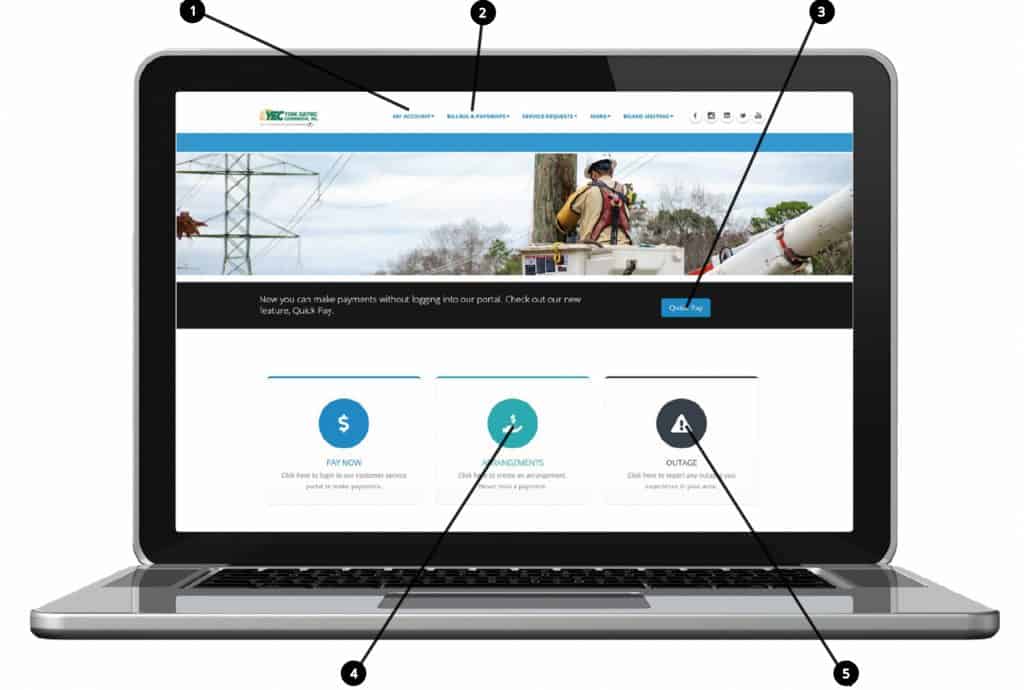
Account Profile (1)
Select Account Profile from the “My Account” menu to update your contact information and any other account details.
Payment Profile (2)
Select Payment Profile from the “Billing and Payments” menu to create and save a secure payment profile to use each month. Once you save your bank account information, you can use several other payment methods each month with no extra fee including text to pay, our automated PowerTouch system at 1 (866) 374‑1234 or our free mobile app.
Quick Pay (3)
Don’t remember your login profile? No problem! Use the QUICK PAY feature to remit payment.
Arrangements (4)
Worried you will be late this month? Create your own payment arrangement to give yourself a little extra time. Your co-op cares and understands.
Report an Outage (5)
If your power is out, click here to report your location. No need to enter more information—we’ve already identified your location from your login information.
Get York Electric’s free mobile app
[media-credit name=“Photo credit: Erin Powell” align=“alignright” width=“145”] [/media-credit]
[/media-credit]
Did you know texting is not all you can do with your cell phone? You have the power right in your hands to conduct business with your co-op through our free mobile app. Make a payment, report an outage, monitor your usage, update your account information, sign up for notifications, create a bank draft profile or make a payment arrangement right from your phone.
How it works:
- Download YEC’s app from the App Store or Google Play.
- Sign in with your account number and password. Don’t have one yet? Enter your account number and then click forgot password to start your profile. This sign-in information will be the same used to log in to YEC’s secure member portal.
- Select the account for which you would like to conduct business.
- Review the menu selections to pick which option you need.
Get the YEC App
You can quickly download our mobile app – and access your account digitally from anywhere at any time – by searching for “York Electric” in your phone’s app store.
Android App on Google Play | Mac App Store (via your iPhone or iPad)
| Google Android | Apple iOS |
